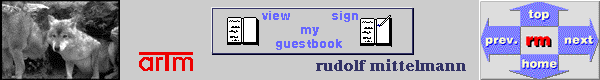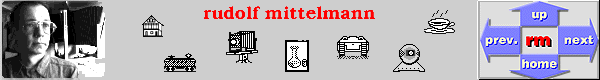

There is a simulation program for KYTRONs. It is written in ClIM 2 and Common Lisp. It is available from the Macintosh Common Lisp and CLIM ftp-site on ftp.digitool.com:
ftp://ftp.digitool.com/pub/mcl/contrib/clim/clim-2/kytron2.lisp
or locally here: kytron2.lisp
(There exists an older version named KYTRON.lisp running on CLIM 1.1 too.)
New: A simpler Java applet KYTRON simulator can be found here.
Here is an MPEG movie showing a running CLIM-simulation.
The following is the main comment in the Lisp source file:
;;; Simulation of KYTRONs on the Moon. *** CLIM 2 version *** ;;; ABSTRACT: ;; KYTRONs are small autonomous vehicles which try to find a bright light source (e.g. the sun) ;; to be able to recharge their batteries from their solar panels. ;; They live on a moon-like surface with obstacles. The (randomly computed) landscape ;; consists of craters and mountains which the KYTRONs cannot climb. ;; KYTRONs are real - they were built by rm from 1974 to 1980 (KYTRON 1, KYTRON 2, ;; m-KYTRON 3, c-KYTRON 4, and KYTRON 5). c-KYTRON 4 has a MC14500B micro-controller and ;; 256 words of program memory. The other KYTRONs are controlled by pure digital hardware ;; - no software, only SSI CMOS circuits. ;; This CLIM program is a toy simulation application written to be ;; portable under CLIM 2 (currently developed in ;; Lucid Common Lisp 4.1.1 and CLIM 2.0 beta) ;; If you note problems with other platforms, please let me know - ;; currently I do not have access to other platforms. ;;; GOAL: ;; The primary goal was to learn the most important CLIM concepts: ;; - application-frame ;; - pane ;; - command ;; - presentation-translator ;; - drawing ;; - incremental redisplay ;; Only the upper-layer functions of CLIM are used as far as it was possible. No low-level ;; programming. The powerful CLIM default-mechanisms for presentation-types, ;; presentation-translators, command-tables etc. are used extensively, which keeps the ;; GUI-part rather short. See the comments for exceptions. ;;; HOW TO USE: ;; After compiling and loading the file, start the simulation application by evaluating ;; (common-lisp-user:open-kytron). ;; Then you may add some KYTRONs with "Add KYTRON ..." and modify the ;; landscape by adding new (randomly placed) elements or deleting some of the existing. If ;; some KYTRON is placed accidently on an obstacle, please move it to some free place using ;; "Move Object". ;; Then you start the simulation with "Run Simulation". Stop it anytime with a mouse-click ;; in the main pane. After quitting, you may resume with the last state ;; of the environment by evaluating (common-lisp-user:open-kytron). Use a "KYTRON 2" for ;; best results. It handles rather complex situations. ;;;==================================================================== ;;; CONTENTS OF THIS FILE: ;;; (1)----- basic classes -------------------------------------------- ;;; (2)----- misc. ---------------------------------------------------- ;;; (3)----- discrete simulation of an analogue Monoflop -------------- ;;; (4)----- the MOON surface ----------------------------------------- ;;; (5)----- basic KYTRON functionality ------------------------------- ;;; (6)----- KYTRON simulation --------------------------------------- ;;; (7)----- light searching ------------------------------------------ ;;; (8)----- geometry ------------------------------------------------- ;;; ------------------------------------------------------------------- ;;; (9)----- the CLIM GUI --------------------------------------------- ;;;(10)----- presentation by drawing ---------------------------------- ;;;(11)----- basic geometric drawing ---------------------------------- ;;;(12)----- CLIM commands -------------------------------------------- ;;;(13)----- hacks for obstacle detection ----------------------------- ;;;(14)----- initialization ------------------------------------------- ;;;====================================================================
Go back to KYTRON home page
Go back to rm private home page